Sometimes customers insist on having vector file for printing. Even though I am not a fan of vectorizing your hand drawn pen and ink drawing, because it distorts the image a bit and removes quite a lot of the details as well. Vectorizing your drawing digitizes it in a way that’s not very pleasing to me, but it can work in some cases for a client. In this blog post I will show you the method that I use to vectorize my pen and ink traditionally drawn art.
To do this vectorization process, you need to have Inkscape (Click to download) vector software, which is free, installed on your computer. Then do these steps:
1. Resize your scanned artwork to low resolution, at something like ~1500×1500 px 300 DPI (don’t need to be exact, but close). You can do that with Paint software for fast results, it does not matter. The goal is to degrade the quality of the image. This needs to be done so our computer won’t crash when we try to vectorize the art with Inkscape.
2. Then open your art with Inkscape. Select it and press Path->Trace Bitmap and press OK. You can fiddle with the settings or modes, but default Brightness cutoff works the best most of the time.

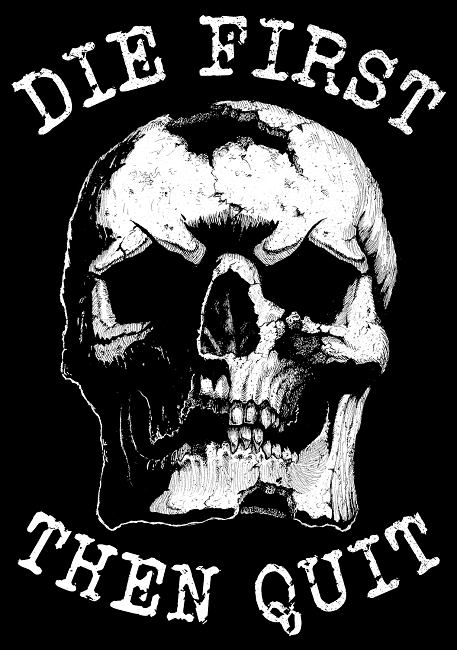
 After vectorization:
After vectorization:
 In conclusion the art loses a lot of details and that traditional drawing feel is lost too. The only advantage that vectorization gives is that you can print the art at any size that you want, but in most cases, high resolution .TIFF or .PNG is enough and most print companies accept these file formats just fine. Those which are limiting themselves to just vector art I think are loosing customers.
In conclusion the art loses a lot of details and that traditional drawing feel is lost too. The only advantage that vectorization gives is that you can print the art at any size that you want, but in most cases, high resolution .TIFF or .PNG is enough and most print companies accept these file formats just fine. Those which are limiting themselves to just vector art I think are loosing customers.